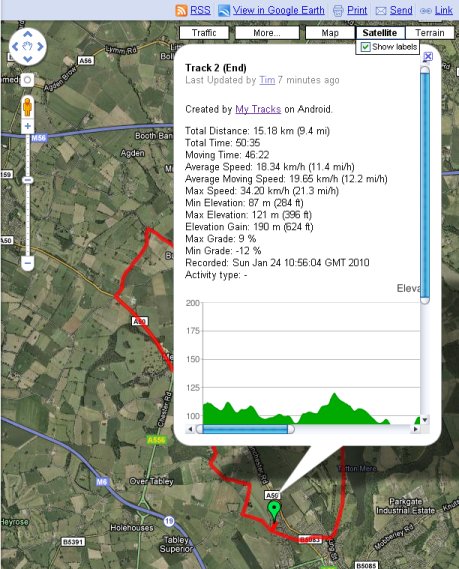Fuss Over Google Street View WiFi Data
Lots of interesting posts on The Register and other sites about Google’s collection of WiFi Router info while out taking photos of your road for their Street View project.
A couple of things need clearing up. Google have absolutely no use for your data traffic. They only want to know the unique MAC address in your router and the corresponding GPS position it was spotted at.
Whether you have an Open Network, WEP, WPA, WPA2 or any other more impressive encryption system in place is completely irrelevant to them for the purposes of this project. WiFi routers tend to sit in a static location.
Unless you turned Beacon Frames off, your router is announcing its presence to the world between 1 and 100 times a second (a great reason not to have that router next to your bed or office desk BTW).
They aren’t really interested in your PC’s MAC address, because it could be a laptop and they move around.
You could easily perform your own version of this experiment by driving around your local neighborhood with a laptop running Kismet and a GPS USB module attached. (Wardrive for the Google Nexus One smartphone does exactly the same thing & can be downloaded from the Android Market on your phone for free) There’s nothing overly clever about it and it certainly isn’t evil…
But when you take the unique MAC address of each WiFi router and it’s GPS position you do have a useful location marker, where a smartphone’s GPS is turned off but WiFi is available.
Google never need to show you the WiFi router address they spotted at a certain location – they just show you where you are.
I did read something today that suggested that Google never really authorised this and it was a lone engineer that fitted the project to the Street View car. That’s complete rubbish. The information they collected is freely available to anyone and doesn’t invade anyones privacy. Collecting it isn’t illegal and politicians are getting hot & bothered about it to fit their own political ends. The UK data registrar doesn’t have anything to be concerned about, and if he did then all the cell mast sites in the UK should be closed down immediately too!
Hope that clears up all the confusion. Google really have no interest in your home WiFi traffic, just the GPS position of your router.
Of course, people move house & also change their routers when they move internet providers, so the information they collected is only useful for a couple of years.
UPDATE
On the 19th Sergey Brin went on record as saying that they did collect some traffic data from open networks, but that it would be destroyed. The extra traffic gives them nothing tangible for the project, only the Mac address of the router & GPS location are useful.
I stand by my comments about the mobile phone networks being far more intrusive: the physical location of your mobile phone (and by default you) is recorded every 20 minutes & kept in a database for at least 12 months – great if you need an alibi, but if you’re that smart maybe you sent your phone out with someone else, doh!